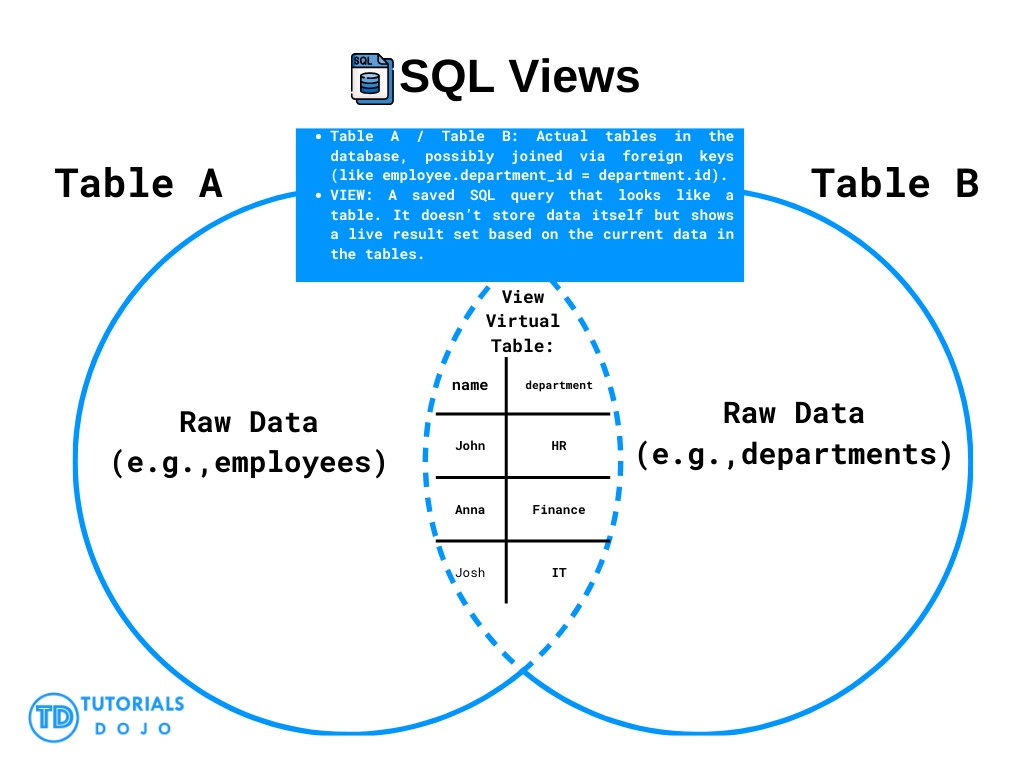SQL views are virtual tables based on the result of an SQL query. They do not store data physically but present data from one or more tables in a simplified or specific format.
Views can be used to:
- Simplify complex queries
- Present specific columns or filtered data
- Improve security by limiting access to specific rows or columns
Note: Views are automatically refreshed when queried — no need to manually update the data.
SQL Views Syntax
To create a view, use the following syntax:
CREATE VIEW view_name AS SELECT column1, column2, ... FROM table_name WHERE condition;
SQL Views Example
The following example creates a view named Brazil_Customers showing only customers from Brazil:
CREATE VIEW Brazil_Customers AS SELECT first_name, last_name FROM Patients WHERE gender = 'F';
You can then query the view like a regular table:
SELECT * FROM Brazil_Customers;
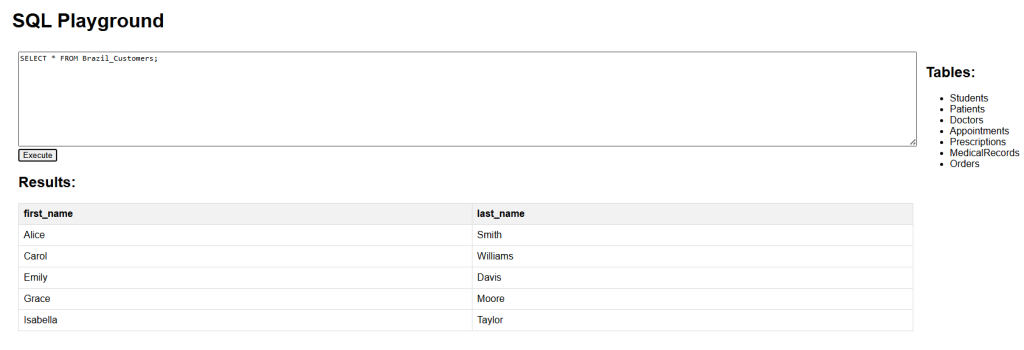
SQL Views Updating a View Example
To update a view, most SQL environments support the CREATE OR REPLACE VIEW syntax:
CREATE OR REPLACE VIEW Brazil_Customers AS SELECT first_name, last_name, dob FROM Patients WHERE gender = 'F';
Note: The
OR REPLACEclause is not supported in our playground.
If you try this in our playground, you’ll get a syntax error.
Workaround for our playground
To “update” a view in our playground, you must first drop the existing view, then create it again:
DROP VIEW Brazil_Customers; CREATE VIEW Brazil_Customers AS SELECT first_name, last_name, dob FROM Patients WHERE gender = 'F';
This approach ensures compatibility while achieving the same result.
SQL Views Dropping a View Example
To remove a view from the database, use:
DROP VIEW Brazil_Customers;
SQL Views Visual Diagram