The NOT NULL constraint ensures that a column cannot have a NULL value. This means that every time you insert a new record into the table, you must provide a value for columns that have this constraint — leaving them empty (NULL) will result in an error.
SQL Not Null Syntax
CREATE TABLE table_name ( column_name datatype NOT NULL );
Or, if the table already exists:
ALTER TABLE table_name ADD column_name datatype NOT NULL DEFAULT default_value;
Note: In SQLite, if you add a
NOT NULLcolumn usingALTER TABLE, you must also provide aDEFAULTvalue — otherwise, it won’t work.
SQL Not Null Example
This query creates a simple Drivers table where first_name and last_name must always have values:
CREATE TABLE Drivers ( driver_id INTEGER PRIMARY KEY, first_name TEXT NOT NULL, last_name TEXT NOT NULL );
Now if you try to insert a patient without a first or last name
INSERT INTO Drivers (driver_id, first_name) VALUES (1, 'Max');
You’ll get an error, because last_name is required and cannot be NULL.
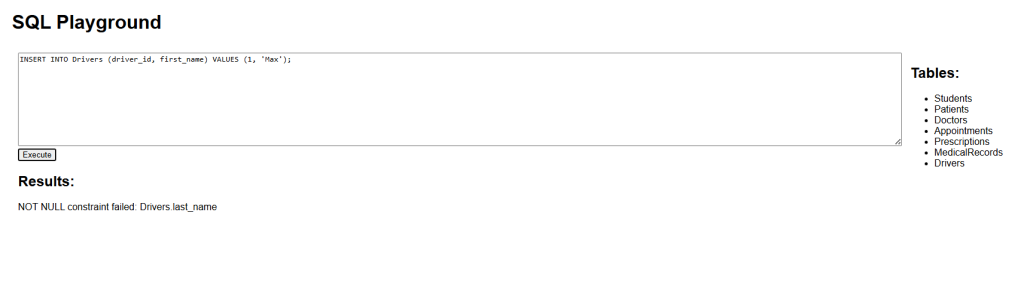
SQL Not Null on Create Table
This query creates a Formula1 table with first_name and team set to NOT NULL:
CREATE TABLE Formula1 ( driver_id INTEGER PRIMARY KEY, first_name TEXT NOT NULL, last_name TEXT, team TEXT NOT NULL );
Every time a new driver is added, both first_name and team must be provided.
Example insert that works:
INSERT INTO Formula1 (driver_id, first_name, last_name, team) VALUES (1, 'Max', 'Verstappen', 'RedBull');
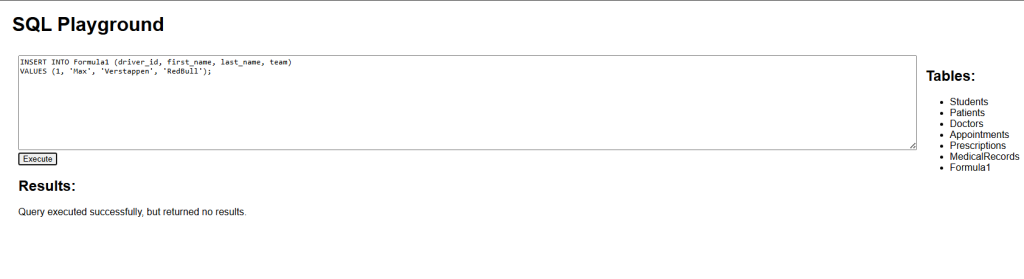
Example insert that fails:
INSERT INTO Formula1 (driver_id, last_name, team) VALUES (2, 'Hamilton', 'Ferrari');
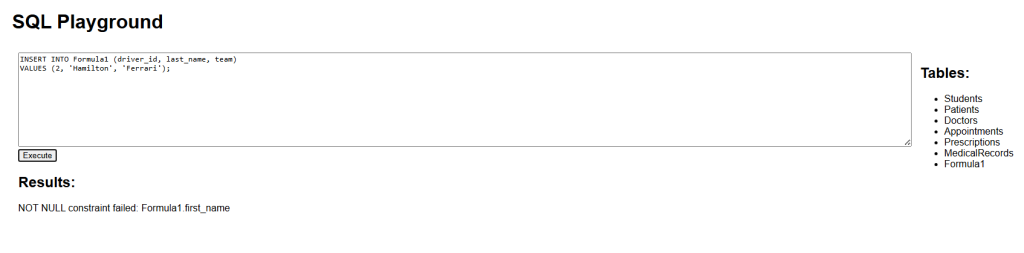
Fails because first_name is missing.
SQL Not Null on Alter Table
If you already have a table and you want to add a new column that cannot be NULL, you must use ALTER TABLE and give a DEFAULT value.
For example, adding an email column to Patients:
ALTER TABLE Patients ADD email TEXT NOT NULL DEFAULT 'noemail@domain.com';
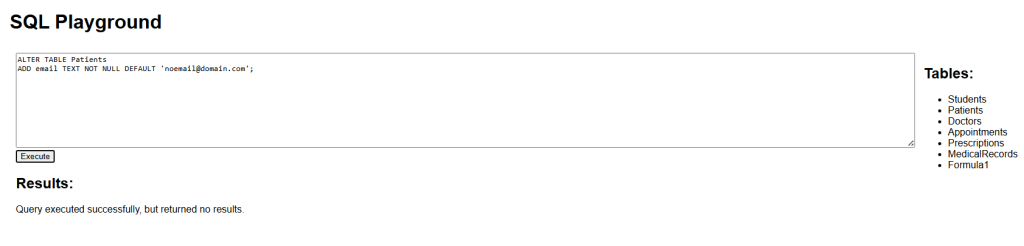
This works in SQLite because it gives existing rows a non-NULL value immediately.
If you try to do this without a DEFAULT:
-- This will FAIL in SQLite: ALTER TABLE Patients ADD email TEXT NOT NULL;
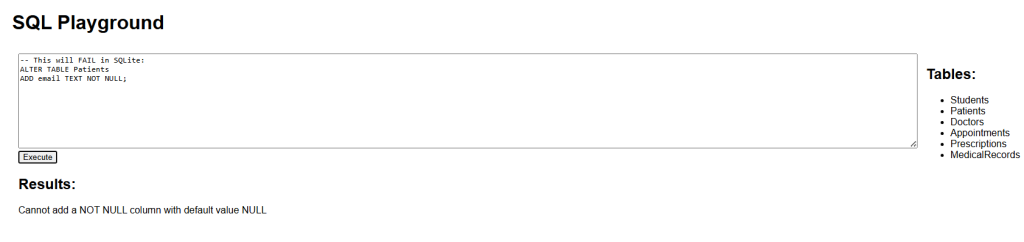
You’ll get an error because existing records would have NULL in the new column, which isn’t allowed by the NOT NULL constraint.


