SQL DEFAULT Keyword
The DEFAULT constraint provides a default value for a column. The default value will be added to all new records if no other value is specified.
SQL DEFAULT on CREATE TABLE Syntax
CREATE TABLE table_name (
column_name datatype DEFAULT default_value
)SQL DEFAULT on CREATE TABLE Example
MySQL / SQL Server / Oracle / MS Access / SQLite:
This sets a default value of 'General' for the specialty column.
CREATE TABLE Mechanics (
specialty VARCHAR(255) DEFAULT 'General'
)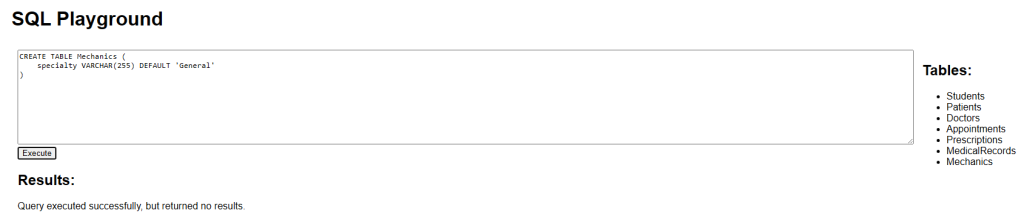
SQL DEFAULT with System Functions Example
SQL Server:
This sets the default value of order_date to the current system date using GETDATE().
CREATE TABLE Orders (
order_date DATE DEFAULT GETDATE()
)Note: This example will not work in SQLite including our TechKubo playground. SQLite does not support system functions like
GETDATE()as default values.
SQL DEFAULT on ALTER TABLE Examples
MySQL:
ALTER TABLE Mechanics ALTER specialty SET DEFAULT 'General'
SQL Server:
ALTER TABLE Mechanics ADD CONSTRAINT df_specialty DEFAULT 'General' FOR specialty
MS Access:
ALTER TABLE Mechanics ALTER COLUMN specialty SET DEFAULT 'General'
Oracle:
ALTER TABLE Mechanics MODIFY specialty DEFAULT 'General'
Note: These commands will not work in SQLite. In SQLite, the default value must be defined when the table is created.
SQL DEFAULT DROP a DEFAULT Constraint Examples
MySQL:
ALTER TABLE Mechanics ALTER specialty DROP DEFAULT
SQL Server / Oracle / MS Access:
ALTER TABLE Mechanics ALTER COLUMN specialty DROP DEFAULT
Note: Dropping a DEFAULT constraint is not supported in SQLite. To change a default value in SQLite, you must recreate the table with the new definition.


