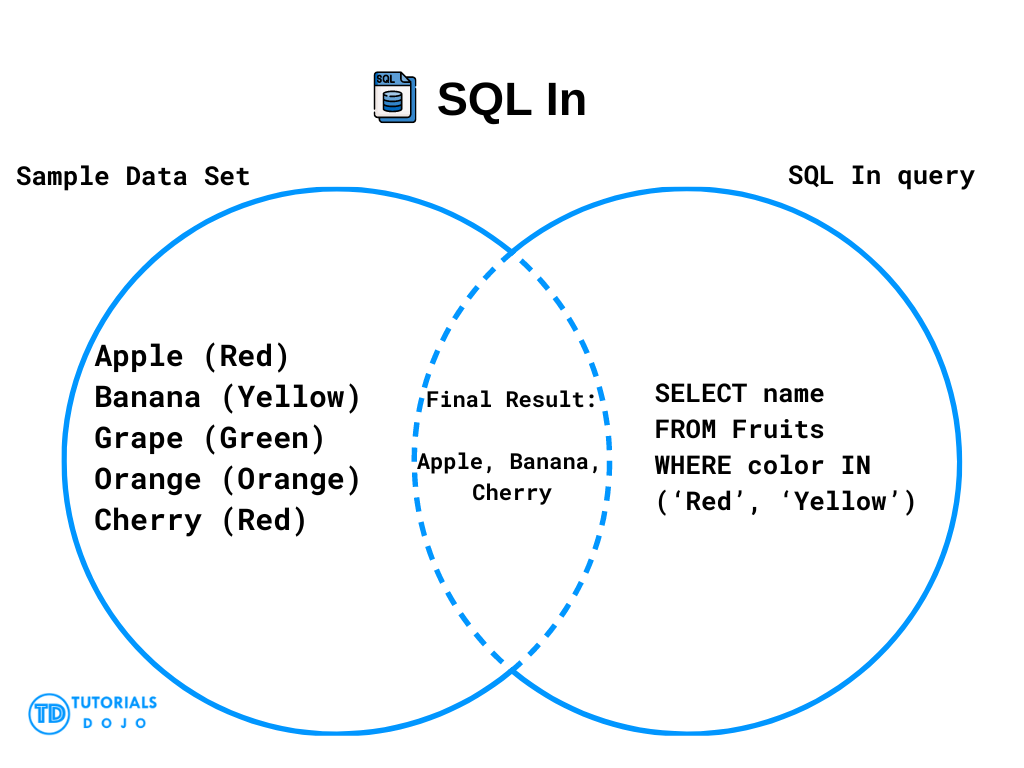The SQL In operator is used to filter records based on a list of values. It’s a convinient way to check if a column value matches any value within a specified list, allowing you to avoid using multiple OR conditions.
SQL In Syntax
SELECT column_name(s) FROM table_name WHERE column_name IN (value1, value2, ...);
SQL In Filter Patients by Gender Example
This query fetches all patients since they all match either ‘M’ or ‘F’ which are the Male and Female gender.
SELECT first_name, last_name, gender
FROM Patients
WHERE gender IN ('M', 'F');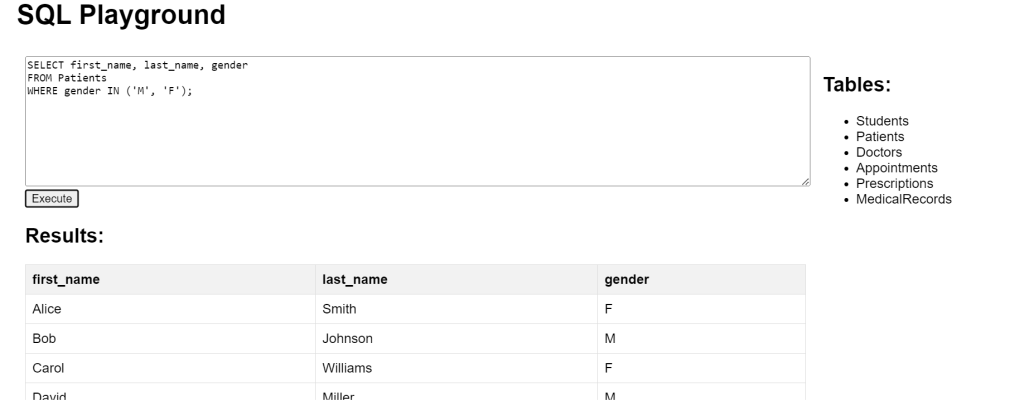
SQL In Using Subquery with In Example
This query will return all doctors who have at least one scheduled appointment.
SELECT first_name, last_name FROM Doctors WHERE doctor_id IN (SELECT doctor_id FROM Appointments);
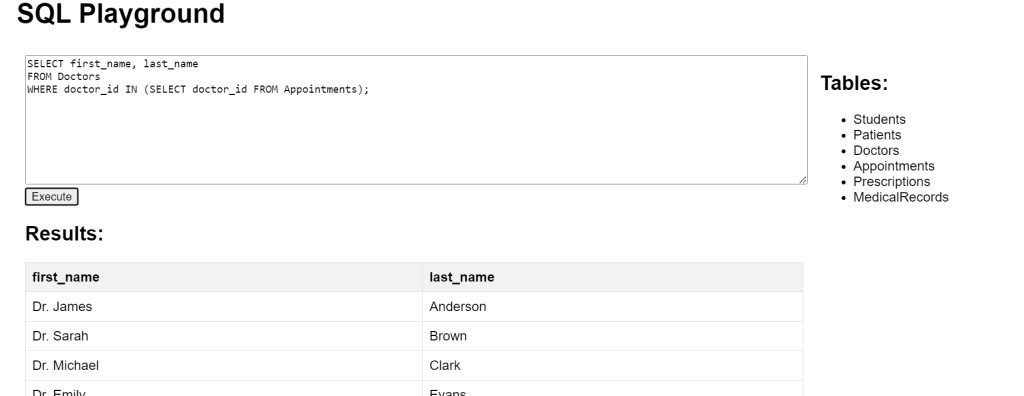
SQL In Find Doctors with Specific Specialties Example
This query will return doctors who practice specific specialties.
SELECT first_name, last_name, specialty
FROM Doctors
WHERE specialty IN ('Cardiology', 'Pediatrics', 'Neurology');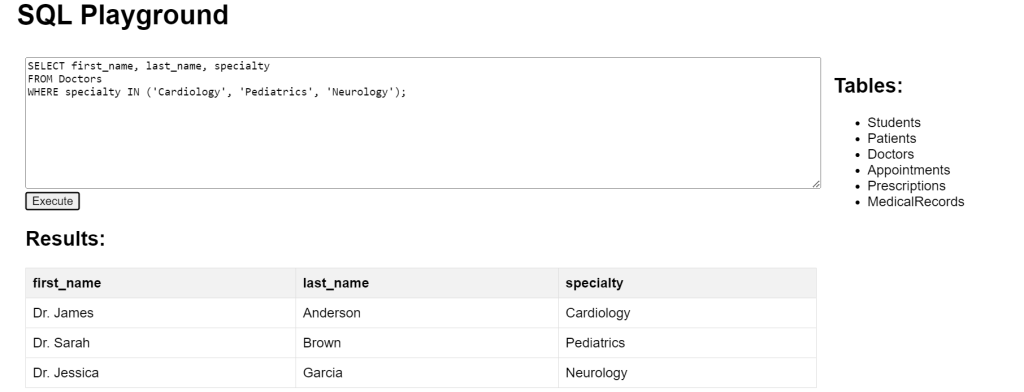
SQL In Visual Diagram