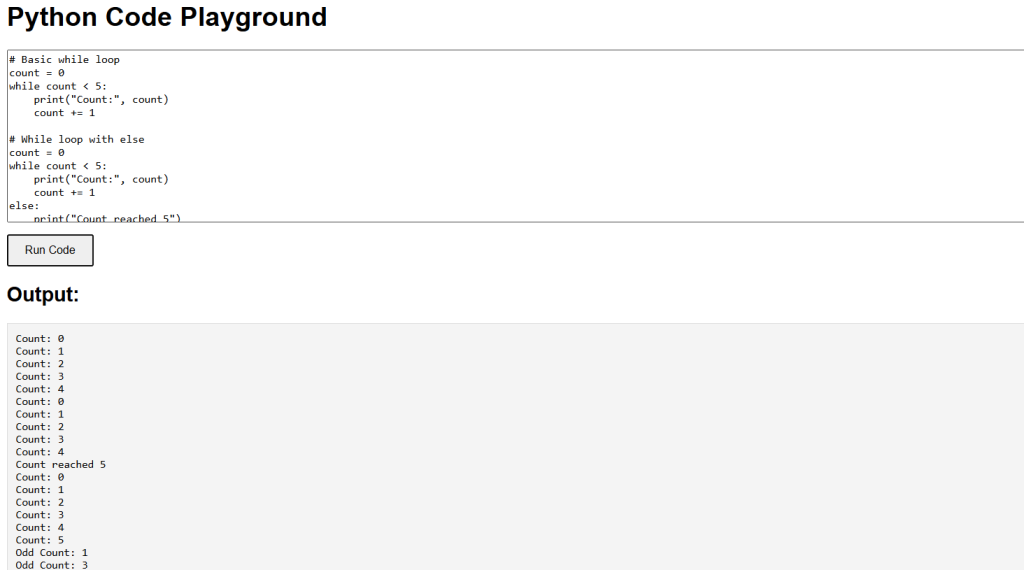A while loop allows you to execute a block of code as long as a specified condition is True. This is useful for scenarios where you need to repeat an action until a certain condition changes.
Basic While Loop
The basic syntax of a while loop is as follows:
The while loop will continue to execute the indented code block as long as the condition remains True.
while condition:
# Code to be executedIn this example, the loop will print the value of count and increment it by 1 each time, until count reaches 5.
count = 0
while count < 5:
print("Count:", count)
count += 1While Loop with Else
You can also include an else block with a while loop. The else block will be executed when the condition becomes False.
The else block runs after the while loop completes normally.
count = 0
while count < 5:
print("Count:", count)
count += 1
else:
print("Count reached 5")Infinite While Loop
An infinite loop occurs when the condition of a while loop never becomes False. This should generally be avoided unless intentionally used (e.g., in servers). An infinite loop will continue to run indefinitely unless externally stopped.
while True:
print("This is an infinite loop. Press Ctrl+C to stop.")Breaking out of a While Loop
You can use the break statement to exit a while loop prematurely, even if the condition is still True. The break statement immediately terminates the loop.
count = 0
while count < 10:
print("Count:", count)
if count == 5:
break
count += 1Skipping Iterations in a While Loop
The continue statement skips the current iteration and moves to the next iteration of the loop. It allows you to skip specific iterations based on a condition.
count = 0
while count < 10:
count += 1
if count % 2 == 0:
continue
print("Odd Count:", count)Python While Loops Example Code
This program uses while loops to print numbers, break out of the loop prematurely, and skip certain iterations.
# Basic while loop
count = 0
while count < 5:
print("Count:", count)
count += 1
# While loop with else
count = 0
while count < 5:
print("Count:", count)
count += 1
else:
print("Count reached 5")
# Infinite while loop
# Uncomment the lines below to run an infinite loop
# while True:
# print("This is an infinite loop. Press Ctrl+C to stop.")
# Breaking out of a while loop
count = 0
while count < 10:
print("Count:", count)
if count == 5:
break
count += 1
# Skipping iterations in a while loop
count = 0
while count < 10:
count += 1
if count % 2 == 0:
continue
print("Odd Count:", count)