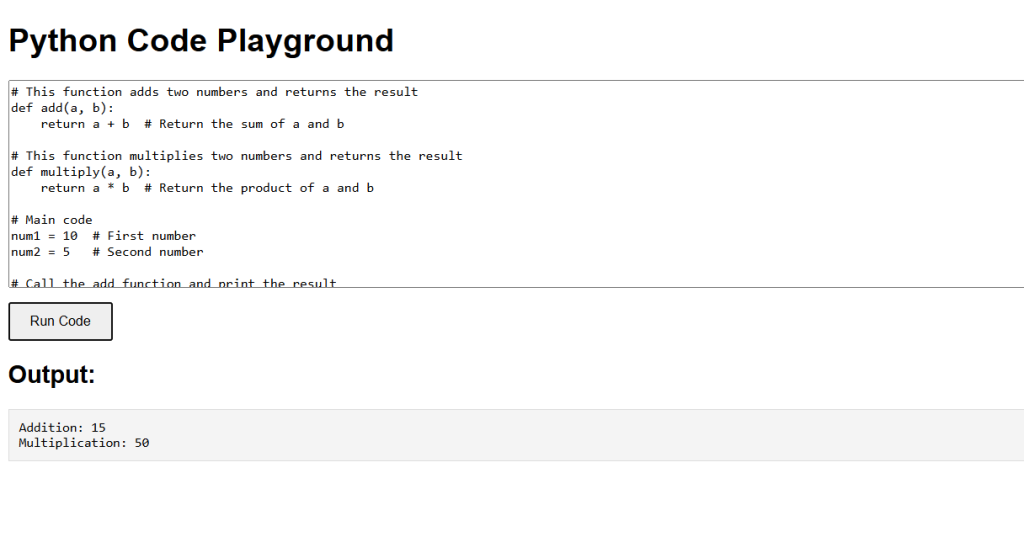Comments are an essential part of writing clear and maintainable code. They help you and others understand the purpose and functionality of your code. Comments are ignored by the Python interpreter, so they do not affect the program’s execution.
Single-Line Comments
Single-line comments in Python start with the # symbol. Everything after the # on that line is considered a comment.
In the example below, the first line is a comment. The comment after the print() statement is an inline comment that explains the code on the same line.
# This is a single-line comment
print("Hello, World!") # This is an inline commentMulti-Line Comments
Python does not have a specific syntax for multi-line comments like some other languages. However, you can use consecutive single-line comments or use triple-quoted strings.
- Using Consecutive Single-Line Comments:
Each line of the multi-line comment starts with a # symbol.
# This is a multi-line comment
# Each line starts with a hash symbol
# to make it a comment
print("Hello, World!")
- Using Triple-Quoted Strings:
Triple-quoted strings can also be used as multi-line comments, even though they are technically string literals that are not assigned to a variable.
"""
This is a multi-line comment
using triple-quoted strings.
It can span multiple lines.
"""
print("Hello, World!")
Why Use Comments?
- Documentation: Provide explanations or descriptions of what your code does, making it easier to understand.
- Debugging: Temporarily disable parts of your code to test or debug.
- Readability: Improve code readability by explaining complex logic or indicating sections of your code.
Best Practices for Writing Comments
- Be Clear and Concise: Write comments that are easy to understand and get straight to the point.
- Keep Comments Up to Date: Ensure your comments reflect the current state of your code.
- Avoid Obvious Comments: Do not over-comment your code. Avoid comments that state the obvious.
The first comment is unnecessary because it states the obvious. The second comment provides meaningful information about the purpose of the variable.
# Bad comment x = 5 # This sets x to 5 # Good comment x = 5 # Number of retries allowed
Python Comments Example Code
In this example, comments are used to describe what each function does and to explain the main part of the code.
# This function adds two numbers and returns the result
def add(a, b):
return a + b # Return the sum of a and b
# This function multiplies two numbers and returns the result
def multiply(a, b):
return a * b # Return the product of a and b
# Main code
num1 = 10 # First number
num2 = 5 # Second number
# Call the add function and print the result
print("Addition:", add(num1, num2))
# Call the multiply function and print the result
print("Multiplication:", multiply(num1, num2))