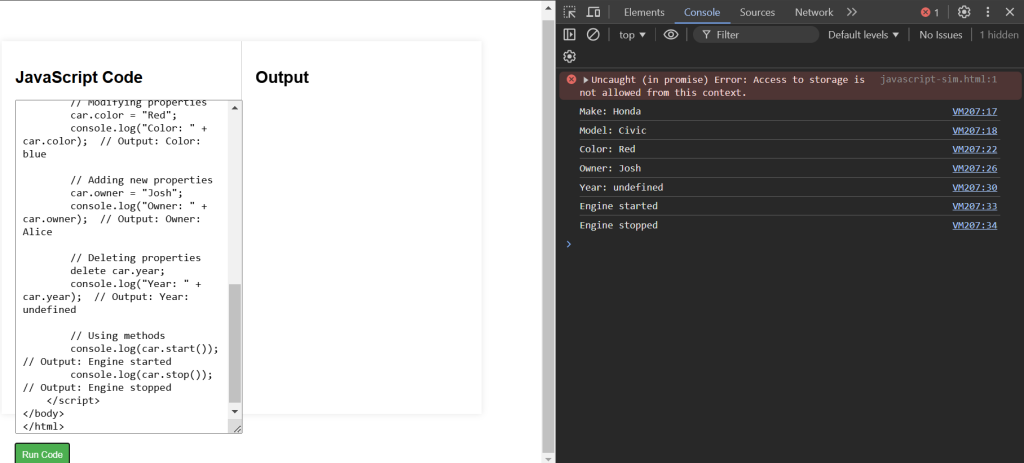What is an Object?
An object is a collection of related data and functionalities, organized as properties and methods. Properties are values associated with an object, while methods are functions that perform actions on the object’s properties.
Creating an Object
You can create an object using object literal syntax, which involves defining the object within curly braces {} with properties as key-value pairs.
Explanation of Code:
The person object has properties firstName, lastName, age, and isEmployed with their respective values.
let person = {
firstName: "John",
lastName: "Doe",
age: 30,
isEmployed: true
};
console.log(person);Accessing Object Properties
You can access the properties of an object using dot notation (object.property) or bracket notation (object["property"]).
Explanation of Code:
The firstName property is accessed using dot notation, and the lastName property is accessed using bracket notation.
console.log(person.firstName); // Output: John console.log(person["lastName"]); // Output: Doe
Adding and Modifying Object Properties
You can add new properties to an object or modify existing ones using dot notation or bracket notation.
Explanation of Code:
A new property middleName is added, and the age property is modified.
person.middleName = "William"; person["age"] = 31; console.log(person);
Deleting Object Properties
You can delete properties from an object using the delete operator.
Explanation of Code:
The isEmployed property is deleted from the person object.
delete person.isEmployed; console.log(person);
Methods
Methods are functions that are stored as properties of an object.
Explanation of Code:
The fullName method concatenates the firstName and lastName properties to return the full name of the person.
let person = {
firstName: "John",
lastName: "Doe",
age: 30,
fullName: function() {
return this.firstName + " " + this.lastName;
}
};
console.log(person.fullName()); // Output: John DoeJavaScript Objects Example Code
<!DOCTYPE html>
<html lang="en">
<head>
<meta charset="UTF-8">
<meta name="viewport" content="width=device-width, initial-scale=1.0">
<title>JavaScript Objects Example</title>
</head>
<body>
<script>
// Creating an object
let car = {
make: "Honda",
model: "Civic",
year: 2024,
color: "red",
start: function() {
return "Engine started";
},
stop: function() {
return "Engine stopped";
}
};
// Accessing properties
console.log("Make: " + car.make); // Output: Make: Honda
console.log("Model: " + car.model); // Output: Model: Civic
// Modifying properties
car.color = "Red";
console.log("Color: " + car.color); // Output: Color: Red
// Adding new properties
car.owner = "Josh";
console.log("Owner: " + car.owner); // Output: Owner: Josh
// Deleting properties
delete car.year;
console.log("Year: " + car.year); // Output: Year: undefined
// Using methods
console.log(car.start()); // Output: Engine started
console.log(car.stop()); // Output: Engine stopped
</script>
</body>
</html>