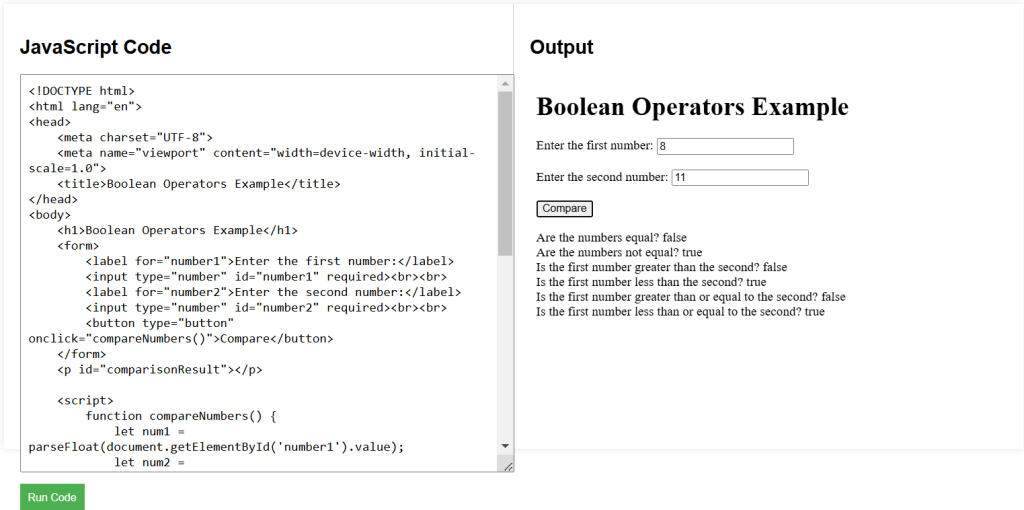Booleans represent one of the simplest data types in JavaScript. They can hold only two values: true or false. Booleans are often used in conditional statements to control the flow of a program.
Boolean Values
You can declare boolean variables in JavaScript using the keywords true and false.
- Declaring Boolean Variables:
Explanation of Code:
Here, isJavaScriptFun is set to true and isFishMammal is set to false.
let isJavaScriptFun = true; let isFishMammal = false;
Logical Operators
Logical operators are used to combine multiple boolean expressions.
- Logical AND (
&&):
Explanation of Code:
The && operator returns true only if both operands are true.
let andResult = (true && false); // false
- Logical OR (
||):
Explanation of Code:
The || operator returns true if at least one of the operands is true.
let orResult = (true || false); // true
- Logical NOT (
!):
Explanation of Code:
The ! operator negates the boolean value of its operand.
let notResult = !true; // false
JavaScript Boolean Example Code
Explanation of Code:
This HTML file sets up a simple form where users can input a number. The JavaScript code checks if the number is greater than 10 and displays an appropriate message.
<!DOCTYPE html>
<html lang="en">
<head>
<meta charset="UTF-8">
<meta name="viewport" content="width=device-width, initial-scale=1.0">
<title>Boolean Operators Example</title>
</head>
<body>
<h1>Boolean Operators Example</h1>
<form>
<label for="number1">Enter the first number:</label>
<input type="number" id="number1" required><br><br>
<label for="number2">Enter the second number:</label>
<input type="number" id="number2" required><br><br>
<button type="button" onclick="compareNumbers()">Compare</button>
</form>
<p id="comparisonResult"></p>
<script>
function compareNumbers() {
let num1 = parseFloat(document.getElementById('number1').value);
let num2 = parseFloat(document.getElementById('number2').value);
let result = document.getElementById('comparisonResult');
let areEqual = (num1 === num2);
let notEqual = (num1 !== num2);
let greaterThan = (num1 > num2);
let lessThan = (num1 < num2);
let greaterOrEqual = (num1 >= num2);
let lessOrEqual = (num1 <= num2);
result.innerHTML = `
Are the numbers equal? ${areEqual}<br>
Are the numbers not equal? ${notEqual}<br>
Is the first number greater than the second? ${greaterThan}<br>
Is the first number less than the second? ${lessThan}<br>
Is the first number greater than or equal to the second? ${greaterOrEqual}<br>
Is the first number less than or equal to the second? ${lessOrEqual}
`;
}
</script>
</body>
</html>