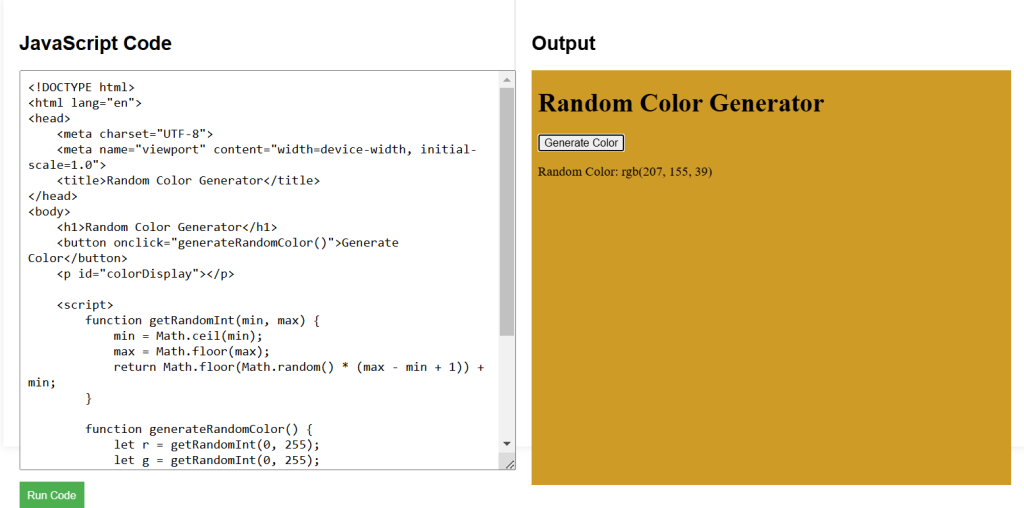JavaScript provides the Math.random() method to generate random numbers. This method returns a floating-point number between 0 (inclusive) and 1 (exclusive).
Generating Random Numbers
- Math.random():
Explanation of Code:
This method returns a random floating-point number between 0 (inclusive) and 1 (exclusive).
let randomNum = Math.random(); // Random number between 0 and 1
Generating Random Integers
- Random Integer between 0 and 10:
Explanation of Code:
This code generates a random integer between 0 and 10 by multiplying the result of Math.random() by 11 and using Math.floor() to round down to the nearest integer.
let randomInt = Math.floor(Math.random() * 11); // Random integer between 0 and 10
- Random Integer between Two Values:
Explanation of Code:
This function generates a random integer between the specified min and max values. It uses Math.ceil() to round min up, Math.floor() to round max down, and then calculates the random integer.
function getRandomInt(min, max) {
min = Math.ceil(min);
max = Math.floor(max);
return Math.floor(Math.random() * (max - min + 1)) + min;
}
let randomInt = getRandomInt(5, 15); // Random integer between 5 and 15JavaScript Random Example Code
Explanation of Code:
This HTML file sets up a random color generator. When you click the “Generate Color” button, it generates a random RGB color and updates the background color of the page.
<!DOCTYPE html>
<html lang="en">
<head>
<meta charset="UTF-8">
<meta name="viewport" content="width=device-width, initial-scale=1.0">
<title>Random Color Generator</title>
</head>
<body>
<h1>Random Color Generator</h1>
<button onclick="generateRandomColor()">Generate Color</button>
<p id="colorDisplay"></p>
<script>
function getRandomInt(min, max) {
min = Math.ceil(min);
max = Math.floor(max);
return Math.floor(Math.random() * (max - min + 1)) + min;
}
function generateRandomColor() {
let r = getRandomInt(0, 255);
let g = getRandomInt(0, 255);
let b = getRandomInt(0, 255);
let color = `rgb(${r}, ${g}, ${b})`;
document.getElementById('colorDisplay').textContent = `Random Color: ${color}`;
document.body.style.backgroundColor = color;
}
</script>
</body>
</html>