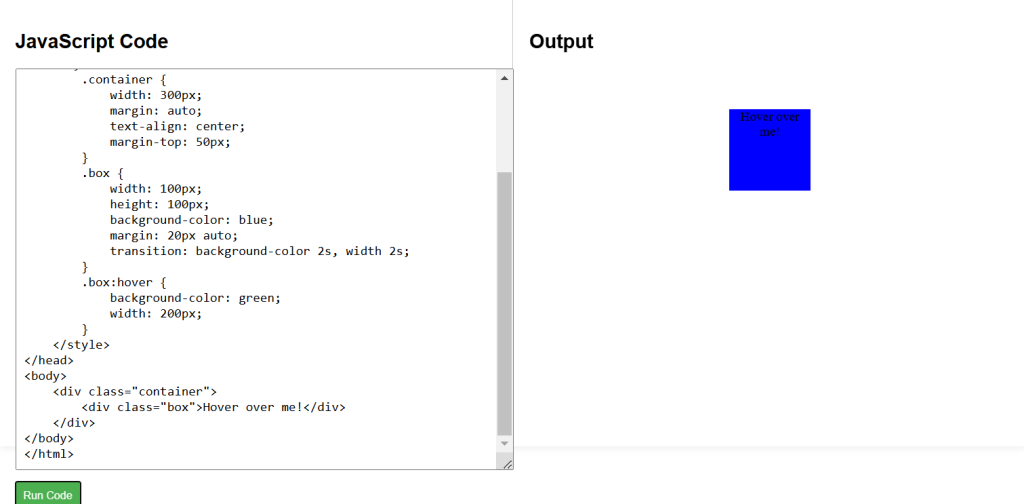Understanding the Transition Property
Transitions in CSS let you change property values over a specified duration. The transition property is shorthand for transition-property, transition-duration, transition-timing-function, and transition-delay.
- Basic Usage
In this example, the .box element will smoothly transition its background color to green and its width to 200px over 2 seconds when hovered.
.box {
width: 100px;
height: 100px;
background-color: blue;
transition: background-color 2s, width 2s; /* Change background color and width over 2 seconds */
}
.box:hover {
background-color: green;
width: 200px;
}Timing Function
The transition-timing-function property allows you to define the speed curve of the transition effect.
- Common Values:
ease: Starts slow, speeds up, then slows down at the end.linear: Constant speed from start to finish.ease-in: Starts slow, then speeds up.ease-out: Starts fast, then slows down.ease-in-out: Starts and ends slowly, with speed up in the middle.
.box {
transition: width 2s ease-in-out; /* Smoothly changes width, starting and ending slowly */
}CSS Transitions Example Code
<!DOCTYPE html>
<html lang="en">
<head>
<meta charset="UTF-8">
<meta name="viewport" content="width=device-width, initial-scale=1.0">
<title>CSS Transitions Example</title>
<style>
.container {
width: 300px;
margin: auto;
text-align: center;
margin-top: 50px;
}
.box {
width: 100px;
height: 100px;
background-color: blue;
margin: 20px auto;
transition: background-color 2s, width 2s;
}
.box:hover {
background-color: green;
width: 200px;
}
</style>
</head>
<body>
<div class="container">
<div class="box">Hover over me!</div>
</div>
</body>
</html>