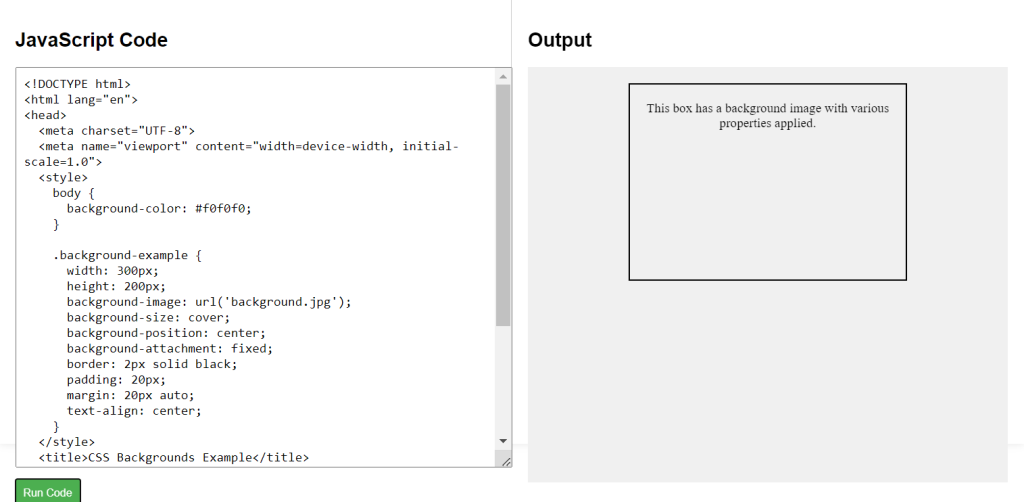1. Background Color
The background-color property sets the background color of an element. You can use color names, HEX codes, RGB, RGBA, HSL, or HSLA values to define the color.
div {
background-color: lightblue;
}You can also apply transparency using RGBA or HSLA:
div {
background-color: rgba(0, 0, 255, 0.3); /* Semi-transparent blue */
}2. Background Image
To use an image as the background of an element, you can apply the background-image property. Make sure to specify the image URL.
div {
background-image: url('background.jpg');
}3. Background Repeat
By default, a background image repeats itself to fill the element. The background-repeat property allows you to control this behavior.
repeat: The default behavior, repeating the image both horizontally and vertically.no-repeat: Prevents the image from repeating.repeat-x: Repeats the image only horizontally.repeat-y: Repeats the image only vertically.
div {
background-image: url('background.jpg');
background-repeat: no-repeat;
}4. Background Position
The background-position property sets the starting position of the background image. You can define it using keywords (e.g., top, center, bottom) or coordinates (e.g., 50% 50%).
div {
background-image: url('background.jpg');
background-position: center;
}Coordinates allow more precise positioning:
div {
background-position: 100px 50px; /* 100px from the left, 50px from the top */
}5. Background Size
The background-size property controls the size of the background image. You can specify the size using pixels, percentages, or keywords.
cover: Scales the image to cover the entire element (may crop parts of the image).contain: Scales the image to fit inside the element (may leave empty space).
div {
background-image: url('background.jpg');
background-size: cover;
}You can also define custom sizes:
div {
background-image: url('background.jpg');
background-size: 300px 200px;
}6. Background Attachment
The background-attachment property controls whether the background scrolls with the page or remains fixed.
scroll: The background moves when the user scrolls the page (default).fixed: The background stays fixed in place.local: The background scrolls with the content inside the element.
div {
background-image: url('background.jpg');
background-attachment: fixed;
}7. Background Gradient
CSS also allows you to create gradients as backgrounds using the linear-gradient and radial-gradient functions.
- Linear Gradient:
/*This creates a background that transitions from red to yellow horizontally.*/
div {
background: linear-gradient(to right, red, yellow);
}- Radial Gradient:
/*This creates a circular gradient starting from red and transitioning to yellow.*/
div {
background: radial-gradient(circle, red, yellow);
}8. Shorthand for Background Properties
You can combine multiple background properties into one shorthand declaration. This shorthand sets the background image, no-repeat, center position, and cover size all in one line.
div {
background: url('background.jpg') no-repeat center/cover;
}CSS Backgrounds Example Code
<!DOCTYPE html>
<html lang="en">
<head>
<meta charset="UTF-8">
<meta name="viewport" content="width=device-width, initial-scale=1.0">
<style>
body {
background-color: #f0f0f0;
}
.background-example {
width: 300px;
height: 200px;
background-image: url('background.jpg');
background-size: cover;
background-position: center;
background-attachment: fixed;
border: 2px solid black;
padding: 20px;
margin: 20px auto;
text-align: center;
}
</style>
<title>CSS Backgrounds Example</title>
</head>
<body>
<div class="background-example">
This box has a background image with various properties applied.
</div>
</body>
</html