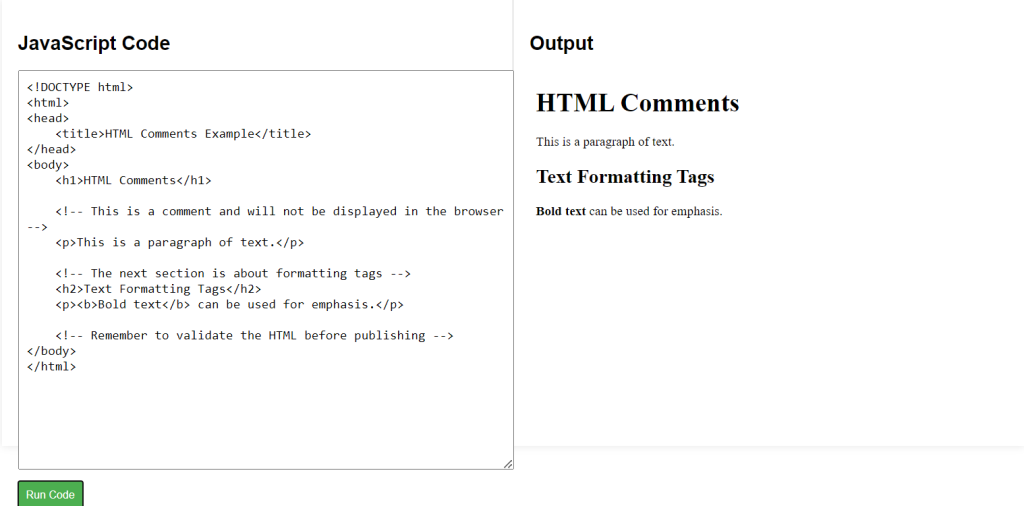Comments in HTML are used to leave notes or explanations within the code that are not displayed on the webpage.
HTML Comments Syntax
Explanation of Syntax:
<!--: This marks the beginning of a comment.-->: This marks the end of a comment.
<!-- This is a comment -->
HTML Comments Example Code
Explanation of Code:
- Comment Syntax (
<!-- This is a comment -->): This syntax is used to create a comment in HTML. Anything placed between the<!--and-->will be ignored by the browser and will not appear on the webpage. - Usage: Comments are useful for:
- Documenting complex code.
- Leaving reminders or notes for yourself or other developers.
- Temporarily disabling code during development without deleting it.
<!DOCTYPE html>
<html>
<head>
<title>HTML Comments Example</title>
</head>
<body>
<h1>HTML Comments</h1>
<!-- This is a comment and will not be displayed in the browser -->
<p>This is a paragraph of text.</p>
<!-- The next section is about formatting tags -->
<h2>Text Formatting Tags</h2>
<p><b>Bold text</b> can be used for emphasis.</p>
<!-- Remember to validate the HTML before publishing -->
</body>
</html>